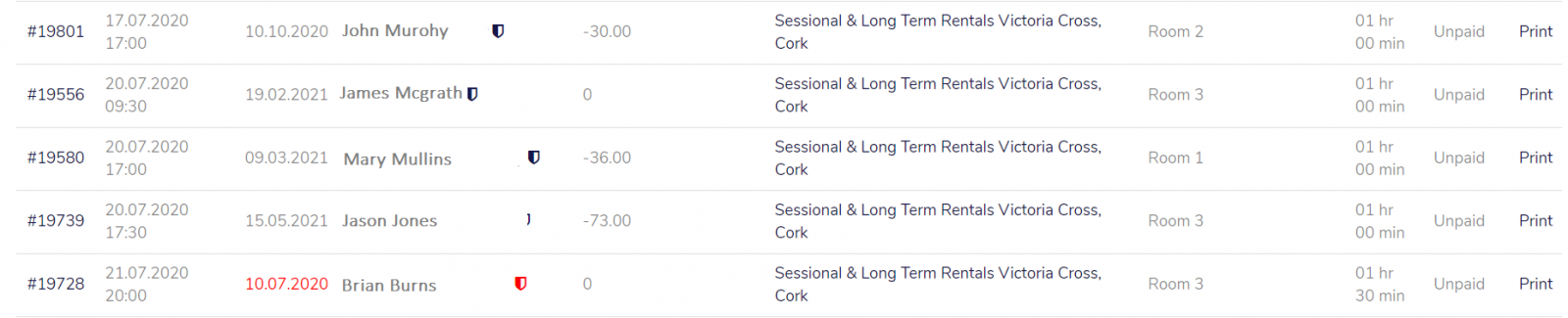Need Help? We're Here for You
Get Support for Listing, Renting, and Managing Your Therapy Room
Have questions or need assistance with your TherapyRooms.com account? Whether you're listing your therapy space, managing bookings, or exploring our features, we're here to help. Browse the links below or contact our support team anytime.
Its a site for
1. Therapists to find rooms to rent
2. Property owners to rent their therapy Rooms
Contact us if you have any question about the services we offer.
When you subscribe to therapy rooms there are a number of advantages.
- Free Enquires to your listing
- Free client and room referrals
- Blog submission
- Higher ranking for your room or therapist listing
- Discounted insurance (coming soon)
- Your Listing posted in Facebook, Instagram groups
To add a listing,
Just follow the steps
Decide if your renting for Long Term tenants or Short term
Register -> Subscribe -> Add your Listing ->Submit -> Approval takes a few hours.
If you have any questions you can send us a support mail here
Visit our Create listing Page HERE
All users, Therapists and Medics can contact the listing owner using the enquiry button on their listing.
Enquiries, Leads & referrals are free for Members and subscribers of Therapy Rooms
a) Encourage users to add reviews, good reviews are the best way to get new customers.
b) Increase Traffic and exposure to your listing by adding the best possible content and photos, google rewards listings with the good content. This will rank you higher, we also move the best listings to the top of the directory.
c) If you have a website cut and paste the URL of your listing into your website, this creates useful back-link for google and other search engines to track.
d) Share your Listing on Social Media.
We have found that initially renting your room sessionally is best way to attract quality long term users, many therapist and newly qualified medics can be nervous about starting a business. By renting your room hourly, users can try out your service slowly and it wont be long before you meet someone that fits your clinic and is willing to move to a bigger commitment or longer agreement. Pick the short term listing option to allow for sessional booking.
Daily Activity is a location where you can see all the conversations you have had with your customers.
To update, edit or delete your listing,
Login
Click the House Dashboard Icon on the top right
Search for your listing and click edit
Pick the option you want.
If editing your listing, make your required changes, after submitting we will review and approve within a few hours.
to delete or cancel your subscription, scroll to package and ppick the option you want
Any questions please contact us through the support conversation in your daily activity.
After logging in, choose the chat icon on the top right, all your customers are listed here, use the search to quickly find a customers.
All bookings are confirmed by email
All reminders to customers are sent by email
You can reply to any email and the conversation will be stored under the correct discussion with the specific customer.
Login Go to "Listings Box" pick your listing, Click Edit
Pick Photos and Media, upload photos and choose the Hero image to show first on the listing.
Make sure images are good quality
Landscape orientation works best, ideally a ratio of 1.5:1.
-
Best not to resize images from your camera use 1600 pixels width and 905 pixels height is minimum.
-
We support JPG and PNG image formats.
-
Pick your best image as the featured hero image.
There are two methods to add online booking.
Login
1. Click on Listings from the Dashboard
2. Choose the listing you wish to edit .
Step 1
Click Service, fill in the form, the exact price and duration, click Submit.
Note: This is the product or service your customer will book, eg 2 hour Room Rental, 1 hour Counselling or 5 hours class rental,
Step 2
Now you need to add or edit the Profile (this is the provider of the service)
Go to -> Dashboard-> Listing -> Edit-> Profile -> fill in the entire form,
Select the Hours the profile is available. add a good photo of the profile (room)
make sure you select the service you created in Step 1 ( now this service is added to your new Profile)
Click save
Repeat Step 1 and assign the Services to the profile you have set up in step 2
Make sure to click submit or Update before finishing.
Return to you listing on the frontend, click your Book now Button and ensure everything has been setup correctly.
Any questions, send us a message.
To offer customers the option of paying now or paying later,
Login -> Dashboard-> Click Options -> Under Allow payments-> Click BOTH
before Completing the booking your customers will be given an option to Pay Now or Pay Later.
Thats it!
See Screenshot below
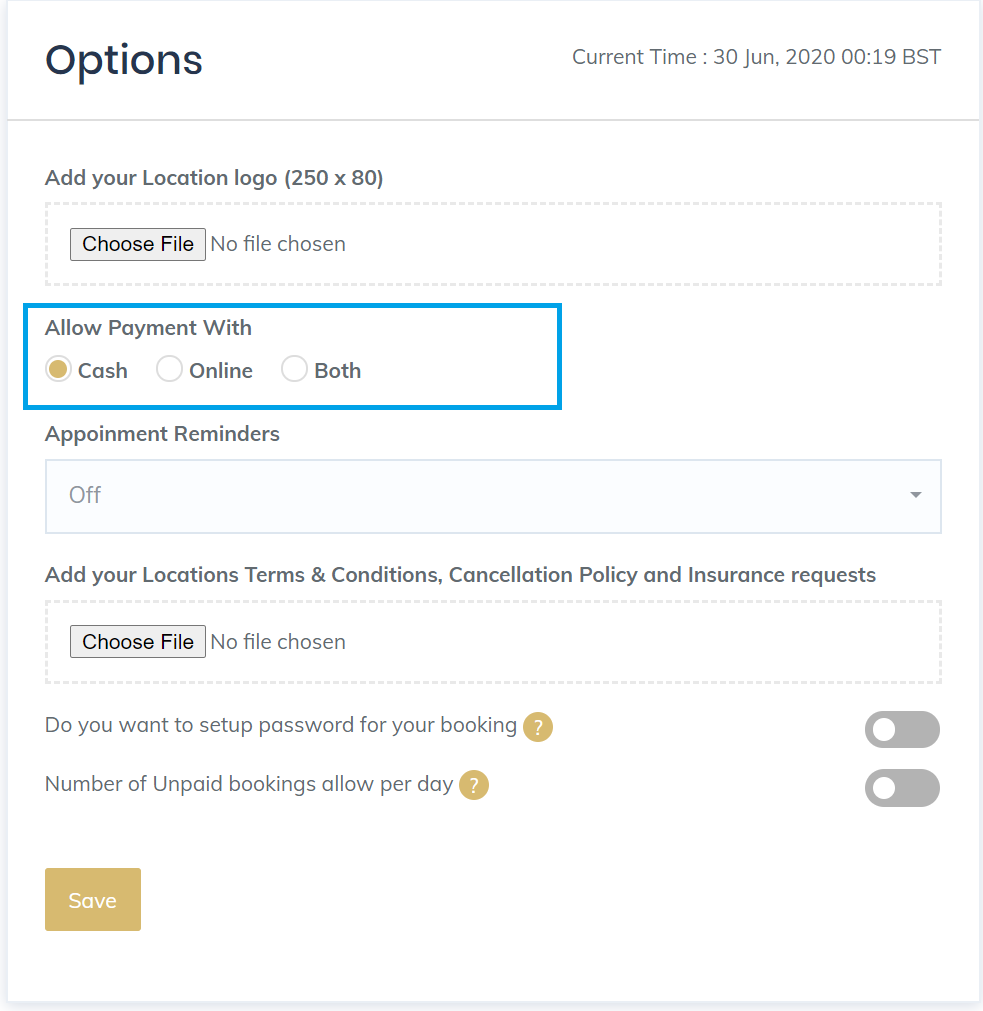
A PROFILE
It's a Person, a Location, a Classroom, a car, bike, a therapist or medic.
Anything that can be booked, Profiles host the that will provide the service.
A Service
This is the Product that you are going to provide.
Examples are 1 Hour Room Rental, 30 min consultation, 5 Hour Hall Rental.
you create the service you want to offer your customers.
contact us if you have any issue setting it up.
To Renew or Reactivate a listing, follow these steps,
Login
From the Dashboard go to MY LISTINGS
Choose the listing you wish to Renew
Click Relist
Follow the steps to check out.
We are using the Payment Gateway Stripe to Manage our payments.
Any Questions
send us a mail by clicking HERE
To Upgrade to
Login and go to Listings
Click edit on the listing of your choice
When all details are added cick the package
Fill in your payment details and add a coupon if applicable
thats it we will review your listing and have it live in a few hours.